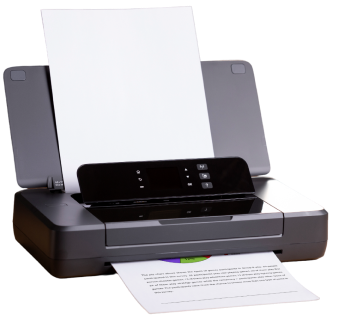In today’s quick-changing business scene, picking the correct printer isn’t just about putting words on paper. It’s about boosting workflow, slashing needless expenses, and getting tools that fit your team’s specific needs.
One of the most common (and puzzling) questions companies face when picking a new printer is whether to choose an A3 or an A4 printer.
At first glance, the difference might seem basic—just about paper size. However, comparing A3 vs. A4 printers impacts everything from your print volume to your output quality and how well your office runs daily.
From building plans and ad posters to regular reports and bills, each printer type has a specific job—picking the wrong one can result in paying too much or not getting enough performance.
We’ve compiled this guide to compare A3 vs. A4 printers. Whether you’re a new business looking at your first printer buy or an IT boss planning to upgrade several printers, we’ll explain what A3 and A4 printers offer.
You’ll learn how features, costs, performance, and space needs differ—and how to figure out which best fits your business.
Let’s intervene and help you make a wise choice that supports your work, budget, and growth.
What Is An A3 Printer?
An A3 printer is a strong, floor-standing machine that can handle bigger standard paper sizes 12″ x 18″ with a bypass tray. These printers are made for high-volume settings and have multiple functions, including printing, copying, scanning, and sometimes faxing. They work with bigger and smaller paper sizes beyond A3, like A4, legal, envelopes, and more, making them very useful for different business needs.
A3 printers stand out with their top-notch finishing options. These include stapling, folding, booklet making, and hole punching, which make document preparation easier and give your printouts a professional look. Moreover, A3 printers have high-capacity paper trays that let you run big print jobs without stopping, cutting downtime and boosting productivity.
A3 printers are also known for their toughness. They’re built to handle heavy use for long stretches, making them a solid choice for busy offices. These machines often come with beefed-up security features and workflow tools, which help to protect sensitive documents and streamline printing processes.
A3 printers work best for medium-to-large workgroups or departments that need to print a lot. They’re great for businesses that want big prints or fancy finishing options, giving them the muscle and flexibility to handle tricky printing jobs.
What Is An A4 Printer?
An A4 printer is usually a small, desk-friendly machine that prints up to 8.5″ x 14″ on regular paper. Some can print on legal-size paper and minor stuff like envelopes, but they can’t usually handle bigger sizes like A3. This makes A4 printers perfect for everyday document printing.
A4 printers have a big plus: they’re small and easy to move. You can put them on desks or little tables without a problem, which makes them great for tight spaces. They’re also easy on the wallet, both when you buy them and when you need to keep them running. This is why people who watch their spending often pick these printers.
A lot of A4 printers can do more than just print. They can copy, scan, and fax, too, all in one printer. You don’t need to buy extra stuff to do these jobs. But there’s a downside: they don’t have many fancy options. You can’t staple, fold, or make booklets with them.
Overall, A4 printers work best for people in small groups, home workspaces, or companies with basic printing needs that deal with regular paper sizes. They’re cheap, easy to use, and don’t take up much space, making them a good fit for daily office work.
Key Differences Between A3 and A4 Printers
Features of A3 Printer vs. A4 Printer
| Feature | A3 Printer | A4 Printer |
| Maximum Paper Size | 12” x 18” | 8.5” x 14” |
| Footprint | Large, floor-standing (3ft x 3ft minimum) | Compact, desktop, or small floor unit |
| Finishing Options | Extensive (stapling, folding, booklets) | Limited |
| Volume & Durability | High-volume, robust construction | Lower volume, lighter construction |
| Cost | Higher initial & running costs | More cost-effective |
| Versatility | Prints various sizes, advanced features | Standard document printing |
A3 Printers: Power, Versatility, and Creativity
Businesses that need more than basic printing can rely on A3 printers to bring their big ideas to life. These machines offer more than everyday use, with strong features that support high-quality large-format output.
1. Size and Output Capabilities
A3 printers excel at large-format printing, making them the top choice for producing posters, architectural blueprints, engineering schematics, and marketing materials. Their capacity to handle oversized paper enables organizations to create striking visuals and detailed technical documents in-house.
2. Creative Possibilities Unleashed
A3 printers excel in handling many types of media, from thick cardstock to glossy photo paper and specialty materials. Several models offer extra features like two-sided printing, stapling, and booklet creation. These features allow users to create high-quality documents that match their brand image and presentation needs.
3. Jack-of-all-trades for Today’s Offices
A3 printers are built to perform. They come with large paper trays, multiple functions (scanning, copying, and faxing), and quick print speeds. These features make them suitable for busy offices. Whether they need to print large batches or serve different departments with varied output requirements, these machines prove reliable and productive on a large scale.
A4 Printers: Small, Cheap, and Easy To Use
A4 printers remain popular for homes and offices when you balance getting things done with being practical. These machines offer a brilliant mix of space-saving design, low cost, and dependability for everyday jobs.
1. Small Size and Easy to Move
A4 printers have an edge because they don’t take up much space. They fit into small areas so you can put them on desks, shelves, or corners—perfect for modern offices and homework setups. They don’t weigh much either, so you can move them around without trouble, whether changing your workspace or switching rooms.
2. Cheap Printing Options
A4 printers won’t break the bank, whether you look at their price tag or what it costs to keep them running. You’ll spend less on these than on bigger printers, and you can find cheap toner, ink, and paper. This means small businesses and people at home can save money without giving up good print quality.
3. Handle Everyday Printing Jobs Well
A4 printers can handle all your regular printing needs, from letters and memos to in-house reports. They work best for single users or small teams that print a fair amount, usually under 5,000 pages monthly. This makes them a smart pick for new companies, freelancers, and office groups that don’t need to print a ton or do special printing.
A4 vs. A3 Print: How to Pick the Right Printer for Your Company?
Choosing the best printer involves more than just considering larger paper sizes—it’s a big decision that affects your team’s work speed, expenses, and print quality.
Which is better, A3 or A4? Let’s explore the main things to consider when choosing between A3 and A4 printers.
1. A3 Vs. A4 Printer Size: Does It Fit Your Work Area?
- A4 Printers:
A4 printers don’t occupy much space and work well in small areas. They can be put on a desk or table without getting in the way, making them great for home offices, shared workspaces, and small teams that do not have much room. Their slim design helps them fit in with modern office looks.
- A3 Printers:
A3 printers are big. They often need their own space on the floor because of how large and heavy they are. You’ll usually see them with several paper trays, finishing units, and beefier hardware, which all take up more room. If your office plans to grow or handles many printing jobs daily, you must set aside enough space for an A3 printer.
2. Machine Functions: What Features Will You Use Most?
- A4 Printers:
These printers usually have all the basic features most offices need: they print, copy, scan, and fax. Many A4 models also let you print, connect to the cloud, and work with mobile devices. They work great for everyday office tasks like printing documents, memos, and letters.
- A3 Printers:
A3 printers do more than standard ones. They’re built to handle tough jobs and produce top-quality prints. Many come with extras like two-sided printing, booklet making, stapling, folding, punching holes, and secure printing. These features are key for offices that often create reports for clients, marketing materials, or big presentations.
3. A3 Vs. A4 Printer Volume: How Much Are You Printing Per Month?
- A4 Printers:
An A4 printer will work well if your team prints less than 5,000 pages monthly. These printers are made to handle small to medium workloads. They give steady results without being as big or expensive as fancier models.
- A3 Printers:
Teams printing over 5,000 pages monthly should consider an A3 paper printer for better long-term value. These machines can handle frequent high-volume jobs without overheating, jamming, or needing constant refills. They also come with bigger toner cartridges and paper trays, which cut down on downtime and the number of times people need to step in.
4. A3 Compared To A4 Printing Speed: Do You Need Quick Output?
- A4 Printers:
A4 models show a wide range of print speeds, but they print 20 to 35 pages per minute (ppm), which works well for everyday office use. Some top-end A4 models can print fast, matching the speed of entry-level A3 machines.
- A3 Printers:
A3 printers are famous for their strength and output quality. Depending on the specific model, they can print 35–70+ pages per minute. This makes them great for departments or industries that need to print many documents, such as law firms, ad agencies, and educational institutions.
5. A3 Vs. A4 Copiers Team Size And Printing Needs: Who Will Use The Printer?
- A4 Printers:
A4 models are built for single users and small groups. They work well for everyday office tasks. They fit the needs of professionals who print occasionally or small teams that share a printer for basic document work.
- A3 Printers:
A3 printers work well for mid-size to big teams meeting different user needs simultaneously. They can do many things and manage print jobs in order, which helps avoid slowdowns and keeps work flowing even when people often print a lot of different stuff.
6. A3 Vs. A4 Print Durability: Can It Handle Heavy Use?
- A4 Printers:
A4 printers do light work and printing occasionally, but their inside parts and paper paths aren’t made for extended hard use. They fit best where people don’t print much, and the multifunctional devices machines don’t get worn out fast.
- A3 Printers:
A3 models have strong internal systems to handle constant high-volume use. From toughened trays to sturdy rollers, these printers are built to endure in demanding environments like publishing departments, big offices, and print service providers.
7. A3 Vs. A4 Size Price Difference: What’s The Cost To Buy And Run?
- A4 Printers:
These printers cost less, both when you buy them and when you use them. They use smaller supplies (like toner and paper), which are cheaper and easier to swap. For companies watching their budget, A4 printers offer a thrifty answer for everyday print jobs.
- A3 Printers:
Though A3 printers cost more upfront, they prove their worth in busy or multi-purpose settings. Their supplies may be pricier, but they handle big jobs more often, resulting in lower per-page costs over time. Companies with heavy print needs will see a good return on investment in the long run.
8. Intended Use: What Are You Printing?
- A4 Printers:
A4 is standard for most office papers—think bills, letters, slideshows, and office notes. If you need to print these documents, an A4 printer will work great.
- A3 Printers:
A3 printers allow you to print both regular and significant documents. They’re key for fields like architecture, design, engineering, education, and marketing, where you might need to print blueprints, floor plans, posters, or detailed images. They help make both practical and creative stuff.
You must consider your business needs before it’s time to compare A3 and A4. If you’re a small team with little space and don’t print much, an A4 printer makes sense and won’t break the bank. But if you’re dealing with tricky workflows, need fancy printing options, or often make big materials, getting an A3 printer can boost your productivity and the quality of your work.
You can choose confidently by looking at the room’s usefulness, how much it’s used quickness, team size, toughness, price, and what it’s for. This choice will help your work output and fit your budget plans.
Ready to Find the Right Printer for Your Business- Which Is Better A3 or A4?
Picking the right printer goes beyond paper size—it’s about finding a match for your company’s workflow, budget, and plans. Choose your next printer confidently. Choose the best fit for your business by studying the difference between a3 and a4 printers. Then, see your productivity rise!
Contact Network Digital today for a custom consultation and learn how the right printing tech can boost your operations and back your business aims.
Their pros can help you assess your current and expected needs and recommend the perfect answer—a quick A4 printer, a strong A3 machine, or a brilliant mix of both.
Network Digital helps companies find competent, adaptable printing answers that fit their needs. Whether you’re setting up a new startup or improving your big company’s printing setup, their skilled team will point you to the right choice.
Check out their best A3 and A4 printer options. You can also ask them for a one-on-one chat to learn more about A3 vs. A4 printers.
Get a special price quote today on A3 printer comparison at networkdig.com.
Let them boost your output—one page at a time.