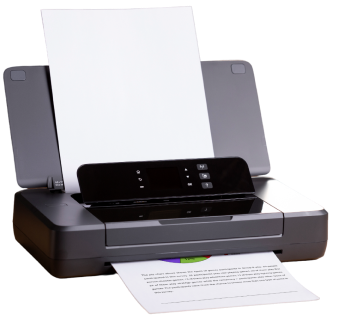Office Copier Lease Special Announcement
We have machines IN STOCK available for all new lease contracts with delivery as soon as 5-7 Business Days!
The bizhub 4050i monochrome multifunction printer is the latest addition to the new generation of the bizhub A4 series. This updated A4 model helps maintain the business objectives and create value and convenience for our customers. It is a modern take considering the changed/ modified work environment with more people working from home. This model incorporates exclusive features that are simple enough to use at home. However, it also has advanced features that make it suitable even for any organization.
 4050i has a speed up to 42 ppm
4050i has a speed up to 42 ppm 5 GB Memory pre-installed
5 GB Memory pre-installed Full-size 20K toner cartridges
Full-size 20K toner cartridgesIt can print up to 42 pages per minute (ppm), making it ideal for fast-paced work environments.
The bizhub 4050i is a reliable and versatile MFP suitable for your office purpose and ideal for home use as well.
It comes with standard USB and Ethernet connectivity, as well as optional wireless connectivity, making it easy to connect and print from a variety of devices.
With features like biometric authentication, ID card reader and secure print, the bizhub 4050i helps protect your sensitive information.

No more struggling with your traditional printer or copier! Add this next-gen multifunction device from Konica Minolta’s Bizhub i-Series and experience speed and efficiency in your printing performance every day. Konica Minolta Bizhub 4050i is a compact and advanced color printer with multifaceted capabilities and exceptional printing, scanning, and copying speed.
Upgrading your office network environment with this MFP helps you enhance workplace productivity and business efficiency by allowing the executives to complete their day-to-day tasks faster. From smooth document management to secure printing and information flow, this printer assures everything to create a safe and efficient print environment in your office or business.
The 7-inch color tablet-like display or touchscreen adds sophistication to the devices, making it easier for users to navigate and choose functions. With this high-end printing device, you also reduce environmental impact while saving money and energy because it consumes comparatively less power and paper than traditional printers or copiers.



If you want to upgrade your office print equipment, Konica Minolta Bizhub 4050i must be your #1 choice. From incredible print speed to excellent document management features; it has everything to help you operate in a safe, connected, and intuitive print environment. Take a look at the features.