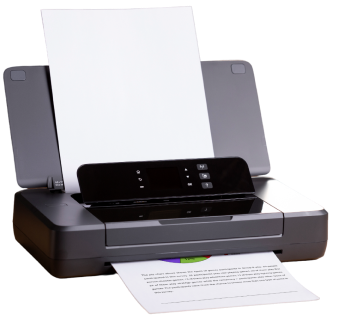Imagine This: You’re just 30 minutes away from an important client meeting. You hit “Print” on your presentation, and suddenly, your printer stops. A paper jam error flashes on the screen. Panic sets in. Your deadline is slipping away, and frustration is rising.
Sound familiar?
Paper jams are one of the most common and annoying printer problems faced by both office and home users. They not only stop your work but also cause stress, missed deadlines, and unhappy clients or coworkers.
And of course, paper jams seem to happen at the worst time, whether you’re printing business documents, school assignments, or urgent reports.
When this happens, several questions come to mind:
- Why does this keep happening?
- Am I doing something wrong?
- How can I fix it without damaging my printer?
Many people fear making things worse by pulling out the stuck paper. This leads to relying on costly repair services, even for this simple fix.
What’s worse?
Sometimes, even after fixing one jam, another appears the next day. This constant cycle can drive you crazy, especially if you work from home or run a small business with no IT support on hand.
But the cost isn’t just paper and time—it’s also lost productivity and potentially damaged reputations during key meetings.
If you know the reasons for paper jams and how to fix or prevent them, we can save time, reduce stress, and protect your printer.
This blog will guide you through the causes of paper jams, how to remove jammed paper safely, and tips to prevent them in the future so that you can print with confidence.
What Is A Paper Jam In A Printer?
A paper jam happens when paper gets stuck inside the printer during printing. This blocks the paper path, so documents can’t pass through properly. When this occurs, the printer usually stops and shows an error message on its screen or connected device.
Paper jams can happen at different stages:
- When you’re loading the paper
- While the document is printing
- Or as the printed paper comes out into the tray
Sometimes it’s a small issue, like one sheet getting slightly misaligned. Other times, it can be more serious, with multiple pages stuck inside the printer.
Modern printers include built-in sensors to detect paper jams. These sensors send an alert and stop the printer until the jam is cleared. This helps protect the internal parts of the printer from further damage.
Also Read: What Are The Benefits Of Managed Print Services?
What Causes a Printer Paper Jam?
Paper jams are a common and frustrating problem. They can slow down work and even damage the printer if not handled properly. Knowing what usually causes paper jams can help you avoid and fix them more easily.
We experience paper jams due to a combination of user errors, external factors, or printer hardware issues.
1. Incorrect Paper Loading
The most common cause of a paper jam is that the paper is not loaded correctly into the printer. If the paper is not properly aligned in the tray, it can result in issues that cause jamming. Putting too much paper in the tray is one of the most common errors that cause multiple sheets to jam simultaneously.
2. Improper Paper Size or Type
The paper you are using is the wrong size. You will be required to use the paper size recommended by your printer. Paper that is not suitable for your printer specifications may lead to feeding problems. Speciality papers, heavy cardstock, or labels may not be compatible with your printer model.
3. Paper Quality Problems
Low-quality paper can jam many times. Paper that is wrinkled, curled, or creased does not pass through the printer smoothly. Paper quality could also be affected by humidity, leading to sheets sticking together or being too soggy to feed through correctly.
4. Misaligned Paper
One of the most common reasons for repeated paper jams is that the paper is not appropriately aligned inside the printer. If the paper is not aligned correctly in the paper tray, it will jam when the printer attempts to pull the distorted sheets through. Loose or too-tight paper guides tend to cause feeding problems.
5. Dirty or Old Feed Rollers
Dust, toner dust, and other debris accumulate in the paper path of the printer over time, causing paper jams. Soiled feed rollers do not hold the paper correctly, resulting in slippage and jamming. Faulty rollers may cause paper to feed improperly.
6. Mechanical Problems
Internal mechanical problems, such as broken gears, defective parts, or worn-out components, can cause frequent paper jams. These problems typically require professional repair or replacement.
7. Foreign Objects
Small items, such as paper clips, staples, or pieces of used paper, can become lodged in the paper path and cause a jam. These objects may not be visible, but they can cause interference with the regular paper feeding process.
Printer Paper Jam Solutions:
It isn’t delightful to work with a paper jam in the printer, but it is usually simple to fix if you follow the correct method. Before starting, take a moment to remain calm and be cautious—rushing or being impatient can damage your printer and exacerbate the situation.
Knowing how to repair a paper jam in a printer will enable you to clear the jam safely and have your printer operational again in a matter of minutes. Let’s work our way through the simple yet key steps in repairing a paper jam, starting with the most important safety tip.
Step 1: Turn Off the Printer and Disconnect It
Safety is important at all times when working with electrical devices. Ensure that you turn off your printer and disconnect it from the power source before attempting to remove the paper that is stuck inside. This prevents electrical shock and protects the printer’s internal components.
Step 2: Find the Stuck Paper
Check all likely jam areas, such as the paper tray, output tray, and any openings on the inside of the printer that are accessible. Open all printer doors and lids and inspect the paper path thoroughly. If necessary, use a flashlight to look inside the printer thoroughly.
Step 3: Gently Pull Out the Jammed Paper
Gently pull the jammed paper in the direction the paper tends to go. Avoid pulling against the direction of the paper since this can cause it to tear. If the paper tears, ensure you remove all components to prevent further jams from occurring.
Step 4: Search for Shredded Pieces of Paper
Check the entire paper path for loose paper shreds. Remove any items that are complicated to reach with tweezers or small needle-nose pliers. Even tiny shreds can be a problem later on if left in the printer.
Step 5: Inspect the Feed Rollers
Inspect the feed rollers for dust, toner, or debris buildup. Wipe them gently with lint-free tissue that has been soaked with water. Dry the rollers thoroughly before closing the printer.
Step 6: Reload Paper Properly
Remove all the paper from the tray and reload it in proper order. Place the paper in correct alignment and not overloaded. Adjust the paper guides to fit tightly against the paper stack without restricting it.
Step 7: Test the Printer
Connect the power and turn on the printer. Print a test page to verify whether the jam is cleared and the printer is in good working condition.
How To Avoid Future Printer Paper Jams?
Paper jams in the printer can occur frequently, and it’s frustrating. By taking some simple steps, you can reduce their occurrence. One of the simplest and best things to do begins with the kind of paper you use.
1. Use Quality Paper
Purchase high-quality paper that is compatible with your printer. Avoid paper that is too heavy, too light, or has a rough texture. Store the paper in a dry environment to prevent it from becoming damp.
2. Load Paper Properly
Always place paper in the tray correctly and never exceed the designated limit. Fill pleasantly but not tightly using paper guides. Fan the paper stack before placing it so the sheets will not get stuck together.
3. Routine Care
Clean your printer regularly, as the manufacturer instructs. Clean the printer regularly to prevent dust from gathering on it. Clean according to the manufacturer’s guidelines and utilize the cleaning materials they recommend.
4. Inspect Paper Condition
Check the paper before loading for curls, wrinkles, or creases. Remove any damaged sheets from the pack. Ensure the paper is appropriately conditioned to maintain its quality.
5. Use Appropriate Settings
Set your printer to the correct size and type of paper you are printing on. This will ensure the paper feeds at the proper speed and applies the correct pressure.
6. Don’t Overload
Don’t fill the printer tray to the printer’s maximum paper capacity. Overloading will cause multiple sheets of paper to feed in simultaneously, leading to jams.
7. Regular Inspections
Inspect your printer regularly for any signs of damage or wear. Inspect for worn feed rollers, damaged paper guides, or any dust in the paper path.
Why Choose Network Digital to Fix Printer Paper Jam Errors?
Network Digital is your best option for comprehensive printer maintenance and paper jam prevention services. They have extensive knowledge of all possible causes of paper jams in a printer. Their experience in addressing the most common printer problems ensures that your printing remains uninterrupted, without costly downtime.
1. Professional Expertise
Their skilled technicians are well-versed in all major printer models and brands. They understand the particular requirements of various types of printers and can identify likely jam causes before they develop into issues.
2. Preventive Maintenance Programs
Network Digital offers special maintenance packages to prevent paper jams and other common printer issues. Regular maintenance visits involve thorough cleaning, a part checkup, and calibration adjustments to ensure all parts function at their best.
3. Quality Parts and Supplies
They only sell genuine, quality paper and printer supplies that meet the manufacturer’s standards. With quality supplies, you help reduce the risk of paper jams and extend the life of your printer.
4. Instant Help Service
When paper jams occur, their rapid response service shortens downtime. Their technicians arrive quickly with the proper equipment and expertise to repair issues efficiently.
5. Affordable Solutions
Preventing paper jams via professional maintenance saves money compared to the exorbitant cost of repeated repairs and replacements. Network Digital’s services prevent the unseen costs of printer downtime and low productivity.
6. Training and Support
They provide extensive training for your personnel on paper handling, proper loading, and the correction of minor issues. Your personnel can prevent most causes of paper jamming using this information.
7. Advanced Monitoring
Their sophisticated monitoring tools can track your printer’s functionality and anticipate potential problems before they arise. It saves you from surprise paper jams and other faults.
8. Complete Documentation
Network Digital maintains precise histories of all maintenance done. This enables the detection of trends and the optimization of your printer’s performance over time. The histories aid in warranty and future service planning.
By selecting Network Digital, you’re not just investing in skilled, trustworthy printer maintenance that keeps your business running smoothly. Their built-in paper jam prevention strategy maximizes uptime and productivity on your printing jobs.
Act Now – Stop Paper Jams Before They Occur
Stop having paper jam printer problems that drive you crazy and stress your staff. Network Digital’s expert technicians are here to revolutionize your printing experience from frustrating to flawless.
Ready to say goodbye to paper jams in the printer forever?
Network Digital offers a printer check to determine the common causes of jams in your existing system. Their experienced technicians will inspect your equipment, paper handling procedures, and environment to determine areas for improvement.
After they understand your requirements, they will develop a maintenance plan tailored specifically to your company. This customized plan ensures that you receive the services you require without the cost of things you do not want.
Your staff will receive adequate training in printer maintenance, loading techniques, and general troubleshooting. Your staff is now equipped with this information to avoid the most frequent causes of paper jams and troubleshoot common issues without assistance.
When problems do arise, you’ll be able to contact their 24/7 support network. Their rapid response team ensures minimal downtime and maximum productivity for your company’s operations.
Visit Network Digital today and discover how their reliable maintenance plans have enabled many organizations to achieve 99% uptime and minimal hassle.
Your uptime is critical. Do not rely on chance. Let Network Digital’s qualified specialists make sure your printers are up and ready when you need them most.